Timed Lockbox
Timed Lock Box – Build Better Habits & Unplug From Screens
The Mindsight Timed Lockbox is a simple, science-backed tool that helps you reduce screen time, break bad habits, and stay focused—one locked moment at a time.
Less Scrolling, More Living
Step away from the screen and into real life.
Better Sleep Starts Tonight
Build a better bedtime routine.
To Quality Time
Make time for what matters.
Out of Sight, Out of Mind
Build better habits in todays digital world.

Features
Lock away phones, snacks, meds, cash and more to stay focused.
Set a timer from 1 minute up to 30 days.
Three modes:
- Lockbox (manual release)
- Standard (timer + override code)
- Fortress (no override)
Fits up to three/four phones (Interior - 8″ × 2.75″ × 4.75″).
Runs 6+ months on 2 AA batteries (included) and lets you charge devices while locked.
Instructions
Video
What Its For

Snacks
Stash Your Favorite Treats
Keep treats out of sight to avoid mindless snacking throughout the day.

Cell Phone
Lock Up Your Device
Cut down on screen time and boost focus by securing your phone away.

Cigarettes
Hide Your Habit
Secure your cigarettes to help reduce cravings and build healthier routines.

Credit Card
Protect Your Finances
Lock away your card to curb impulse spending and keep your budget in check.

Vape
Store Your Vape
Store your vape safely to help manage use and reduce temptation.

Medication
Store Pills Safely
Keep your medication organized and out of accidental reach.

Weed
Hide Your Supply
Lock up your supply to help control use and reduce temptation.

Controller
Stash Your Gamepad
Put your controller away to limit gaming sessions and stay productive.
#1 Timed Lockbox in USA
Struggling with screen-time addiction, impulse snacking, or smoking? The Mindsight Timed Lockbox helps you break bad habits and reduce distractions by securely locking away phones, vapes, cigarettes, snacks, medications, cash, and more.
Manage Screen Time
Lock away your phone when willpower isn’t enough.
Take Control of Cravings
Take control with built-in accountability.
Out of Sight, Out of Mind
Timed lock feature puts your phone on pause—so you don’t have to rely on self-control.
Real Stories. Real Results.
"This lockbox is perfect for storing our teen's phone during school. He can access it after school without waiting for us, but stays focused during the day. It's been a game-changer for our family!"
"Sturdy build with excellent battery life. I use it to lock away my phone and gaming controllers to avoid distractions. Been using it for a year and haven't replaced the battery once. Highly recommend!"
"Despite initial confusion with battery placement, this arrived quickly and proved very user-friendly. Works perfectly and I recommend it to anyone struggling with personal habits. Great investment!"
"Well-constructed and easy to use. I accidentally locked myself out in fortress mode longer than intended, but support provided an emergency code promptly. Much better than expensive competitors!"
Mindsight Timed Lockbox vs Others
| Features | Mindsight Lockbox | Basic Lockbox |
|---|---|---|
| Customizable Timer |

|
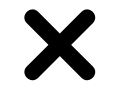
|
| Multiple Lock Modes |

|
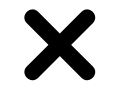
|
| Fits More Than Just Phones |

|

|
| Batteries Included |

|
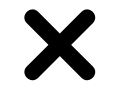
|
| Durability & Build |

|
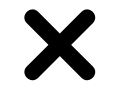
|
| USA Customer Support |

|
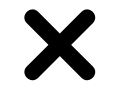
|
What Our Ambassadors Are Saying
@julianaashrifeh (19.8K)
“Using the Mindsight Lockbox helped me finally get better sleep. I lock my phone away at night and wake up feeling rested and clear.”
@justsoph (14.8K)
“I use the lockbox during work hours to stay focused and get more done. It’s like giving myself permission to tune in and block distractions.”
@mindfulmaya (10.6K)
“Quitting smoking isn’t easy, but locking away my vape with the Timed Lockbox made it manageable. It’s like a small decision with a huge impact.”
@mindsightnow (3.2K)
“I started using the lockbox to put my phone away after work. Now I spend real, undistracted time with my family. It’s honestly changed everything.”
FAQs
My box won't unlock!
If your Lockbox does not unlock after a timer ends or after entering an override code, the box has likely been “overstuffed”. Press down firmly on the lid, re-lock (press and hold the middle button for 5 seconds), and then enter the override code: Up, Up, Down, Down, Left, Right, Left, Right (Standard Mode only).
Help, I accidentally set a Fortress Mode timer!
If it was a genuine mistake or emergency, contact us using the form above to request an emergency override code. We’ll respond as soon as we can.
Can you block me from receiving an override code?
Yes, we can help with that. Contact us via email and we’ll disable override code delivery for your address.
Where can I find the full instruction manual?
You can download the manual here: Instruction Manual
Quick Start Guide
Need to get started quickly? Download the quick start guide here.
Why did my timer get cancelled?
Once a timer is set and the middle button is pressed, the screen blinks for 15 seconds. Pressing any button during this countdown cancels the timer and requires you to re-enter it.
Others way to purchase:















