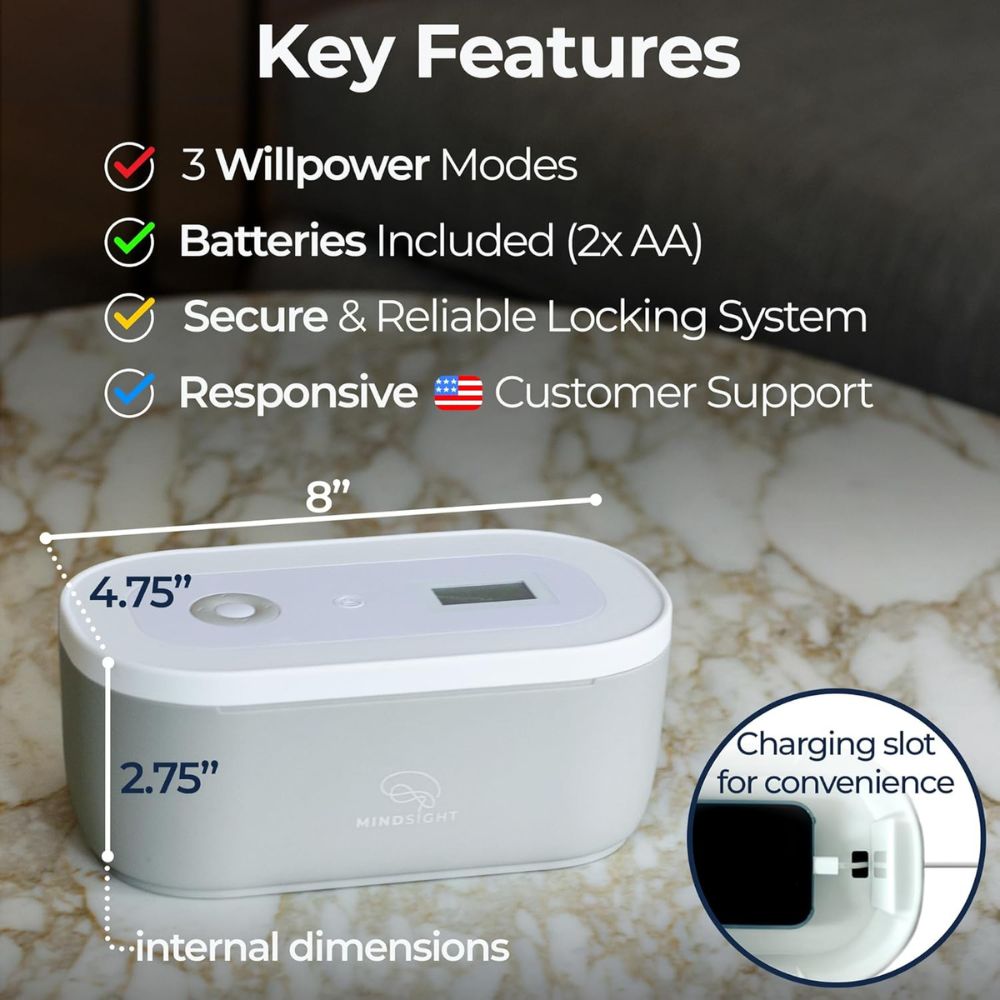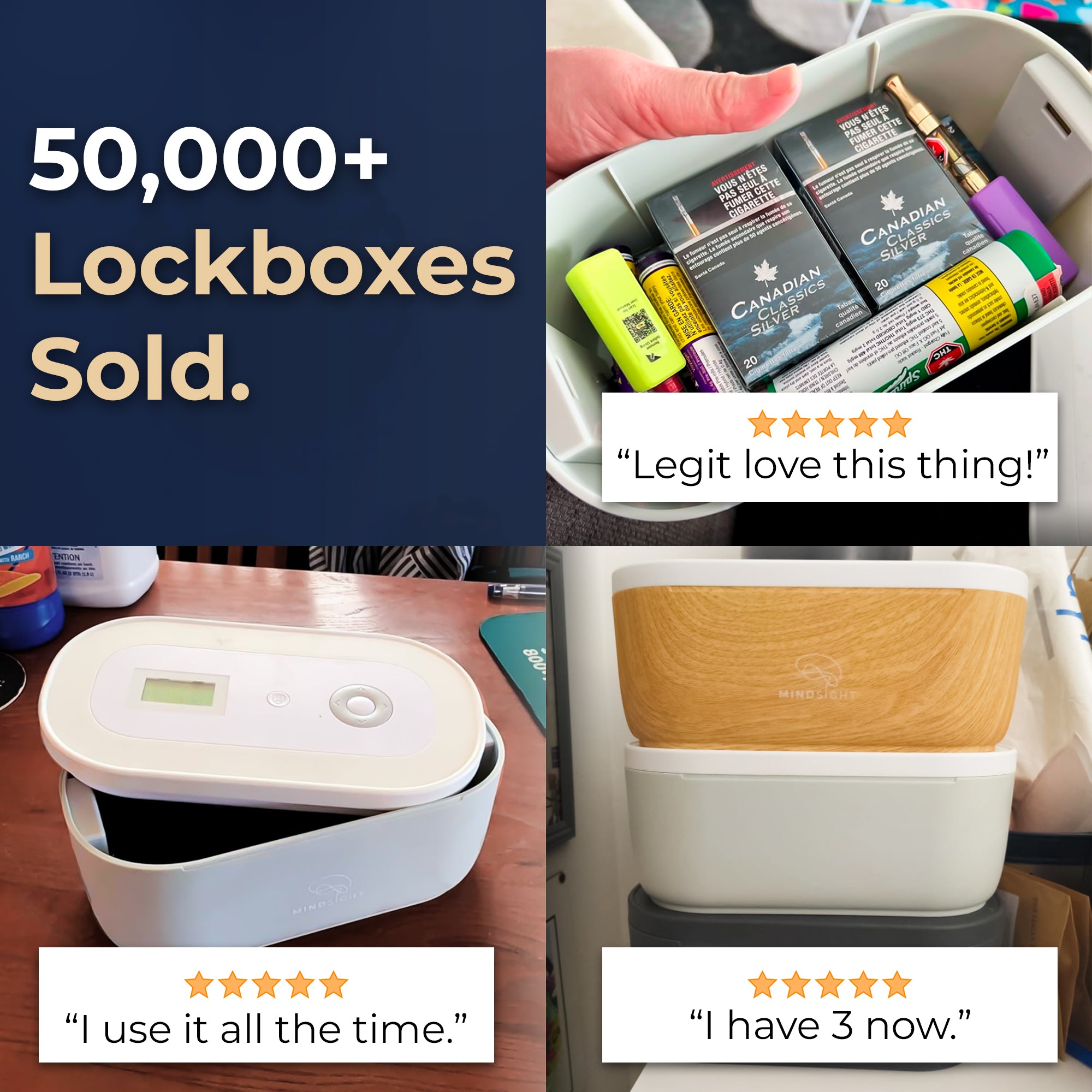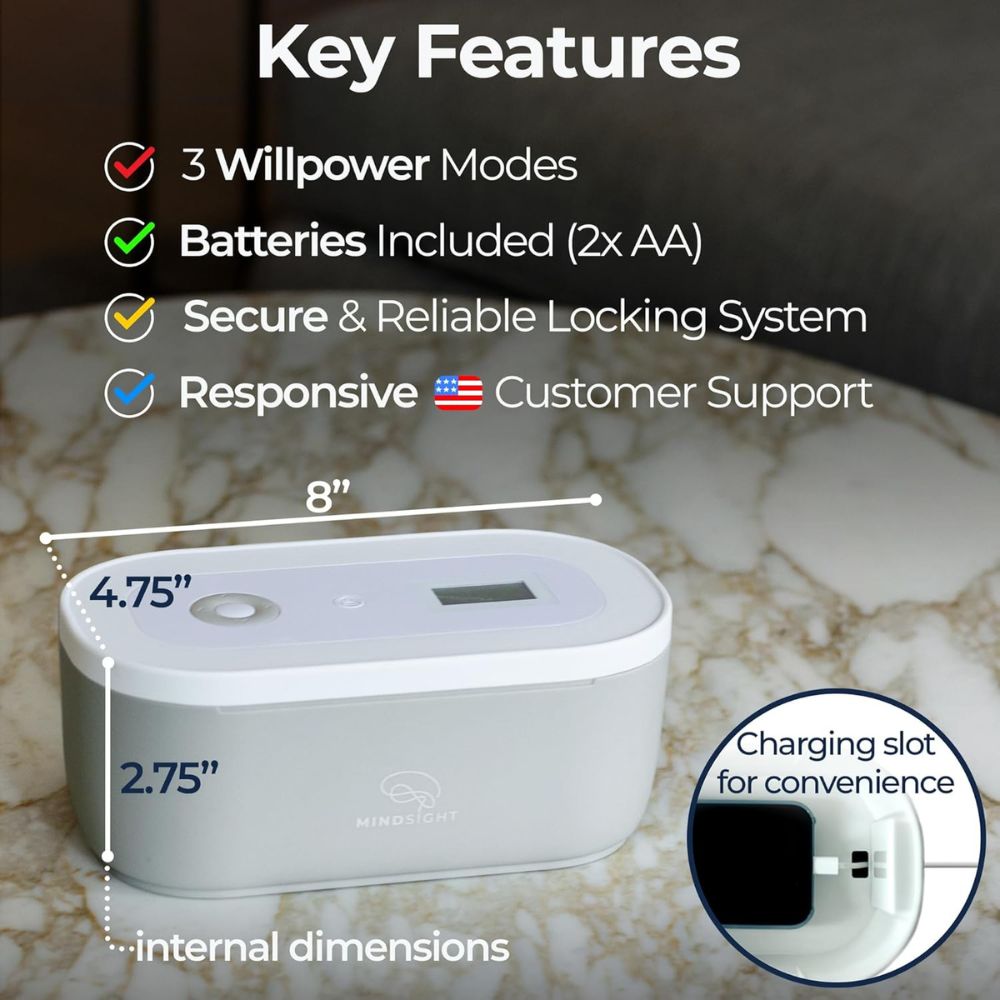Timed Lock Box
Timed Lock Box
Couldn't load pickup availability
Product Details
Product Details
What Its For
What Its For
Benefits
Benefits
How To Use It
How To Use It
FAQ
FAQ
1. My box won't unlock!
If your Lockbox does not unlock after a timer ends or after entering an override code, the box has likely been “overstuffed”. Press down firmly on the lid, re-lock (press and hold the middle button for 5 seconds), and then enter the override code: Up, Up, Down, Down, Left, Right, Left, Right (Standard Mode only).
2. Help, I accidentally set a Fortress Mode timer!
If it was a genuine mistake or emergency, contact us using the form above to request an emergency override code. We’ll respond as soon as we can.
3. Can you block me from receiving an override code?
Yes, we can help with that. Contact us via email and we’ll disable override code delivery for your address.
4. Where can I find the full instruction manual?
You can download the manual here: Instruction Manual
5. Why did my timer get cancelled?
Once a timer is set and the middle button is pressed, the screen blinks for 15 seconds. Pressing any button during this countdown cancels the timer and requires you to re-enter it.
Shared by Our Community
Share this product
Proven by Science, Loved by Customers
89%
saw productivity improvement
76%
reported better sleep
68%
reduced daily phone time
Mindsight Timed Lockbox vs Others
| Features | Mindsight Lockbox | Basic Lockbox |
|---|---|---|
| Customizable Timer |

|
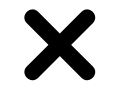
|
| Multiple Lock Modes |

|
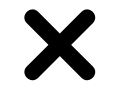
|
| Fits More Than Just Phones |

|
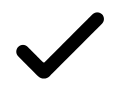
|
| Batteries Included |

|
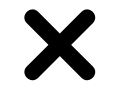
|
| Durability & Build |

|
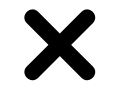
|
| USA Customer Support |

|
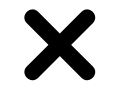
|
FAQ
My box won't unlock!
My box won't unlock!
Help, I accidentally set a Fortress Mode timer!
Help, I accidentally set a Fortress Mode timer!
Can you block me from receiving an override code?
Can you block me from receiving an override code?
Why did my timer get cancelled?
Why did my timer get cancelled?
How do I activate Fortress Mode on my Lockbox?
How do I activate Fortress Mode on my Lockbox?
What should I do if my override code doesn’t work?
What should I do if my override code doesn’t work?
Timed Lock Box
Timed Lock Box
If I remove batteries does that reset countdown?
If I remove batteries does that reset countdown?
Does the screen turn off?
Does the screen turn off?
How long does the battery typically last?
How long does the battery typically last?
Does the device block cellular signals?
Does the device block cellular signals?